New Activity/Collection/Hierarchy assignment without purging the old one
In essence, we employ the "keep all old data" option to retain the prior activity, collections, or hierarchy for any user.
Assign an activity, collection, or hierarchy (keep all old data) following the below steps:-
- From the "URVA" home page, click on the "Users" module under the "Identity Management".
- Click on the "Three dot"
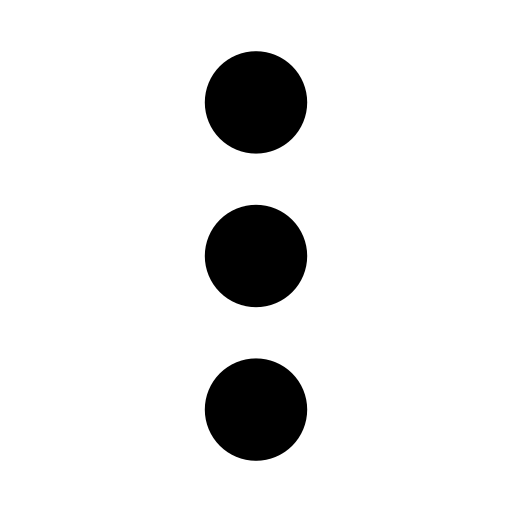 in upper right hand corner.
in upper right hand corner. - Click on the Activity/Collection/Hierarchy as you wish to assign.
- Click on the "Template" option. An Excel template will be downloaded.
- Fill the details as per the required in the template and "SAVE".
- Click on "Browse for file" and select the file and "OPEN".
- Click on the checkbox of "Keep old data" option.
- Click on the "UPLOAD". Now the new activities, collections and hierarchies will be assigned keeping the old one.
Related Articles
Create & Edit Users in URVA
URVA is available for 2 platforms i.e. web/desktop and mobile. The user IDs created can be accessed as per permission given to them to work on either web or mobile. Based on the role permissions, the ID can be used on either web or mobile. Users can ...Assign Activity forms/ collection/ hierarchy to the users
Assign one by one- Activity forms/ Collections to Users: From URVA home page, go to the Users The user list will be open and click on the user to assign collection/ activity forms. Click on Collections/ Activities/ hierarchy and then click on Edit ...User Creation and Hierarchy Assignment Guide- Maker & Checker process
This help doc outlines the steps and features for creating users and assigning hierarchies in the URVA system, their approvals from admins and hierarchy managers. Manual User Creation and Hierarchy Assignment Create a User Manually While creating a ...Getting error while assigning activity/ collection/ hierarchy to users "You are not allowed to perform this action"
In some cases when you try to assign the activities, collections and hierarchy to the users, then it shows error "You are not allowed to perform this action." The reason for the error is the user might nit have the permission to assign the ...Assign multiple hierarchies in URVA
In URVA, users need to be assigned to a hierarchy to define their roles and access data. Follow these steps to quickly assign hierarchies to one or multiple users. Go to the Users section from the URVA home page. Check the checkboxes next to the ...