How to Generate and Share a Visting Card from URVA?
Steps generate Visiting Card from URVA app:
Form URVA home page, go to Accounts tab from bottom bar.
- Scroll down to Visiting Card tab and click View.
- Your ready to share Vsiting Card will open in browser.
- This can be downladed or shared by QR code by clicking on
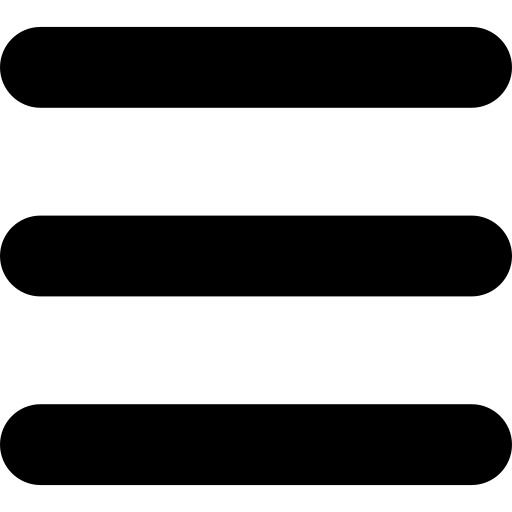 icon.
icon.
- Also, click on
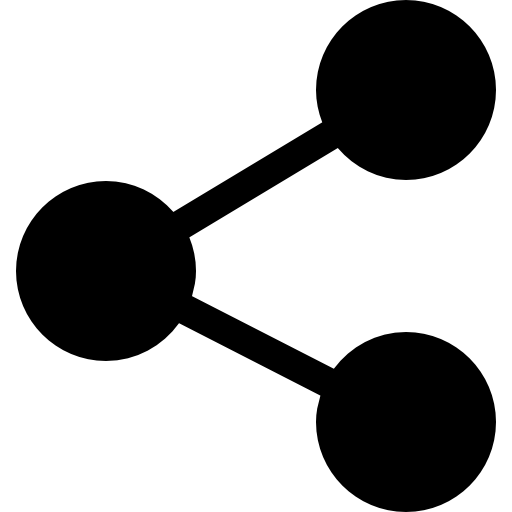 to share the profile via other platforms like Messages, Mail etc.
to share the profile via other platforms like Messages, Mail etc.
Steps to generate the Visiting Card from URVA web:
Login to URVA Web Portal. Go to Users and click on any user. Click on the Visiting Card icon from top left corner.
Click "GENERATE"to create
visiting card link.
The profile
link will be created based on URVA user id. Click "COPY" to copy the link.
Open the link to view the
digital form of V-card. Click on
Hamburger icon for more options.
You will get multiple
options like download & share. You can share this V-card through Whatsapp, mail etc.
Related Articles
Assign multiple hierarchies in URVA
In URVA, users need to be assigned to a hierarchy to define their roles and access data. Follow these steps to quickly assign hierarchies to one or multiple users. Go to the Users section from the URVA home page. Check the checkboxes next to the ...
Taking Profile Picture on URVA app
Welcome to the help guide on updating your profile picture! Follow these simple steps to change your profile picture in the URVA app: Open the URVA app and go to your profile. Look for the option to change your picture. Tap on "Edit" or "Change ...
Assigning Subscribers to Users in URVA in bulk
In URVA, you can assign subscribers to users to ensure smooth communication and data sharing. This feature allows you to link specific subscribers to users through a simple upload process. Follow the steps below to complete the assignment seamlessly. ...
Create & Edit Users in URVA
URVA is available for 2 platforms i.e. web/desktop and mobile. The user IDs created can be accessed as per permission given to them to work on either web or mobile. Based on the role permissions, the ID can be used on either web or mobile. Users can ...
Getting Started with Users
What are "Users" User is a unique entity that is used to identify any person who is using the software. In URVA, we can create users to use the app on both web and mobile platforms. Users can login in URVA by using Id and password. Who can create ...
icon.
to share the profile via other platforms like Messages, Mail etc.