Call Logs in Customer 360
This document will guide on accessing call logs within the Customer 360 interface and review communication history and gain valuable insights.
Follow these steps to navigate to call logs seamlessly:
- From URVA home page, go to Customers.
- Choose the customer profile you want to view call logs for.
- A call icon is displayed in the right sidebar of the customer profile page.
- Users click on the call icon to access the call logs associated with the selected customer.
- You will see a complete list of all the phone calls made with that customer.
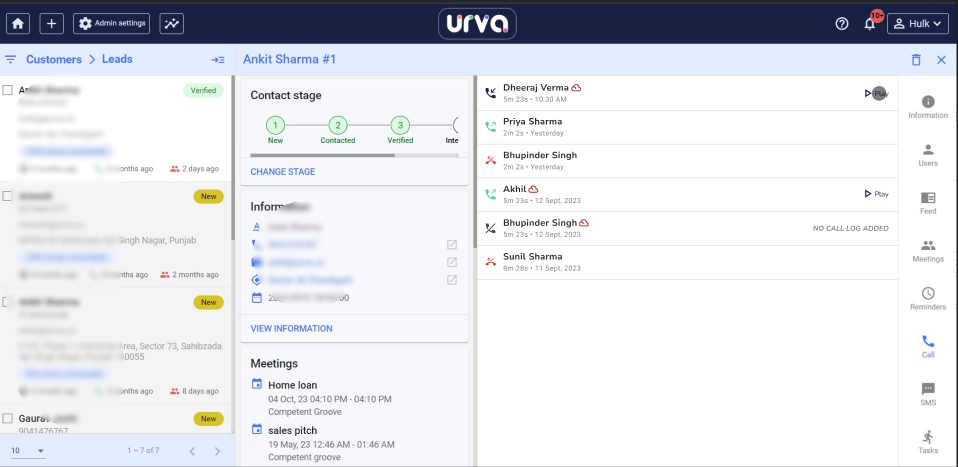
Related Articles
Use Call Scripts on the Cloud Call Screen
If the user initiates a call using URVA calling, the application presents call scripts from which the user can select one to follow during the conversation. To open the script during the call, please follow the steps below:- From the URVA home page, ...Customer 360 Degree
To view the customer 360 Degree, simply follow these steps:- From the URVA home page, Click on the "Work" option. Now scroll down and click on the "Customers" option. After that it shows all the customers that has assigned to you. Click on the ...How to map a customer by their territory?
Mapping customers by territory allows users to directly select customers based on territories, saving them a significant amount of time. For allocating customer by their territory wise simply follow these steps: First, navigate to "Customers" under ...How can a field user navigate to the customer's address with URVA?
To navigate directly to the customer's address from URVA, you can follow the steps mentioned below: From "URVA" home page, click on Work. Go to the specific "Activity". Select the particular task. Click on the "Actions" button under task. Locate the ...Masking in Collection/Activity (In cloud call option)
The details of any specific field can be masked for both Mobile and Web users. To enable this functionality, please follow the steps below:- From the URVA home page, click on Admin Settings. Go to Activity Settings and click on Activity. Select the ...