URVA's Campaign Module: Your All-in-One Solution for Sending Targeted Messages
URVA's Campaign Module:
Unlock the power to reach your clients effortlessly with our Campaign Module. It's the ultimate gateway to send messages to your customers through WhatsApp, Email, Telegram, Twitter, Facebook, and push notifications. Simplify your campaigns by filtering data, all from one centralized hub.
There are different types of Core Interfaces and each interface is unique and important in its own way :
To initiate the creation of a new campaign, navigate to Customer Relationships > Campaigns.(Please access the doc link to see the instructions for 'Campaign Creation' )
Audience tab: On this tab, provide a name for the campaign. Choose the relevant Collection and apply filters to target specific users for the message. Select the user type to narrow down your audience.
Platform tab: In the Platform tab, select the platform through which the message will be sent. Like- WhatsApp  , Twitter
, Twitter 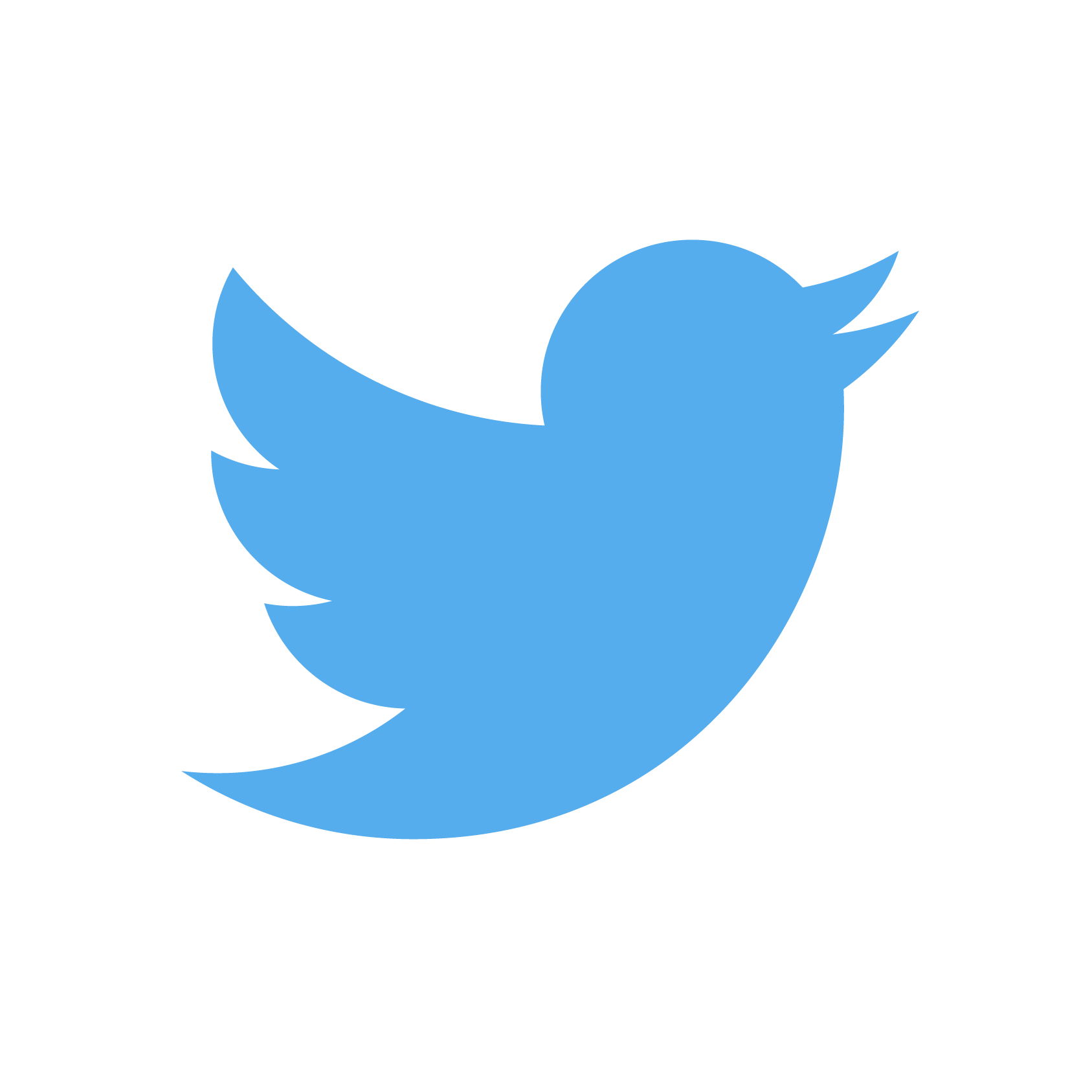 , Telegram
, Telegram
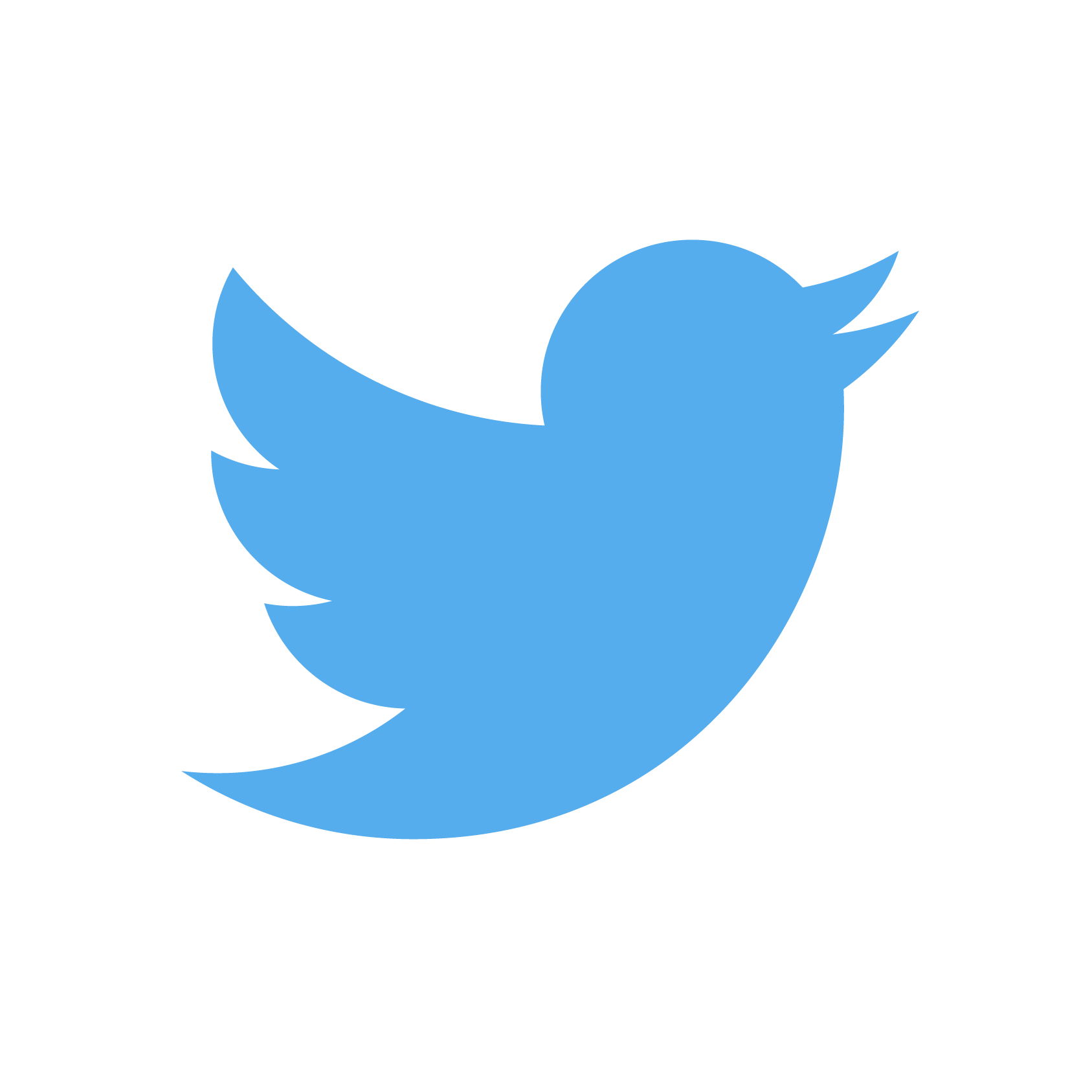 , Telegram
, Telegram  , Facebook
, Facebook 
Note: WhatsApp and Push notifications works for now.
Template Tab: In the Template tab, you can create a message template to broadcast to users. You also have the option to use variables through the "Recently Used" option to personalize your messages. Predefined templates are also available, particularly for the WhatsApp platform.
Delivery Tab: User can get here option to send the message.
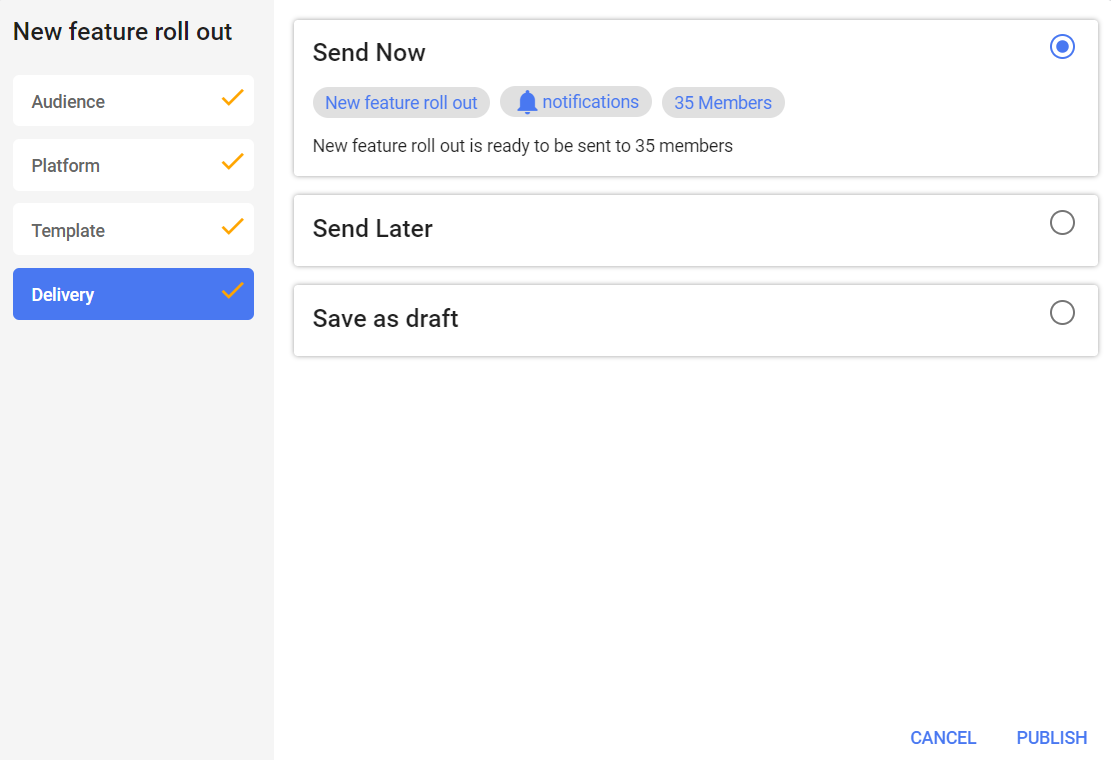
Listing of Campaign: There are listed in 3 tabs
Draft - When a message is in draft status, it means it is being worked on, edited, or reviewed before it is considered complete and ready to send.
Scheduled - Allowing the sender to automate the timing to send the message (Default time 15 mins to receive notifications).
Sent - A message is sent, it is considered delivered and will show in the Sent tab.
Analytics: For the sent messages, user can check the logs also by clicking the  icon user can check the time log.
icon user can check the time log.
 icon user can check the time log.
icon user can check the time log.Related Articles
Create a campaign to send broadcast messages
Create a campaign to send broadcast messages: From URVA homepage, go to the Campaign under Customer Relationships. Click on New to create a campaign. (You will see a list of campaign which were already created) Give a name to the campaign then choose ...